Changing your stored payment method for either future Whisky Shop purchases or your Malt of the Month purchases is very easy.
Go to the My Account section of the website and login
Select the Payment Methods section from the left hand menu
Select Credit Card or Paypal and complete your preferred payment details (you will need to login into your Paypal account)
Click ‘Add payment method’ to store your new payment details
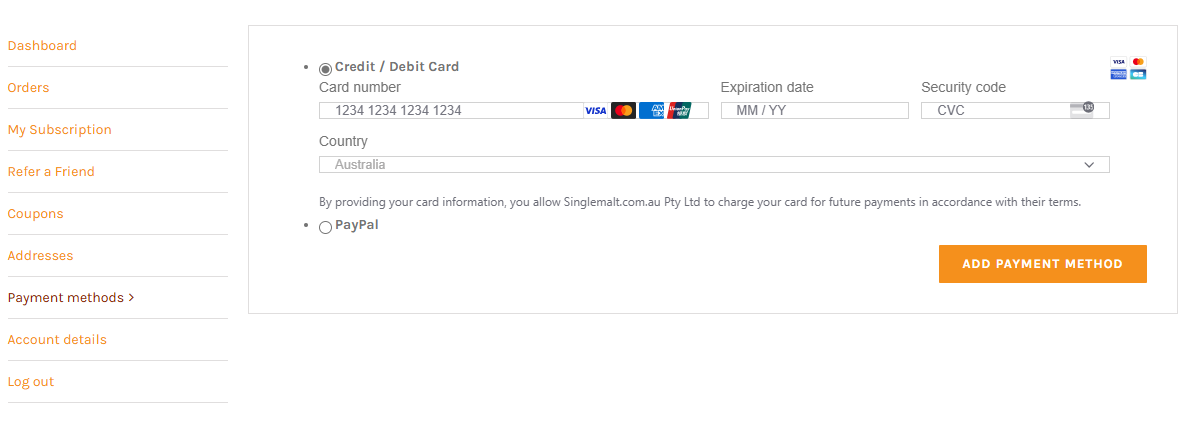
This updates your saved Payment Methods for use with any Single Malt Whisky Club purchases.
To specifically update your Single Malt Whisky Club membership payments, select the My Subscription section from the left hand menu and select the ‘Change Payment Method’ button. This specifically updates the payment method for your membership.
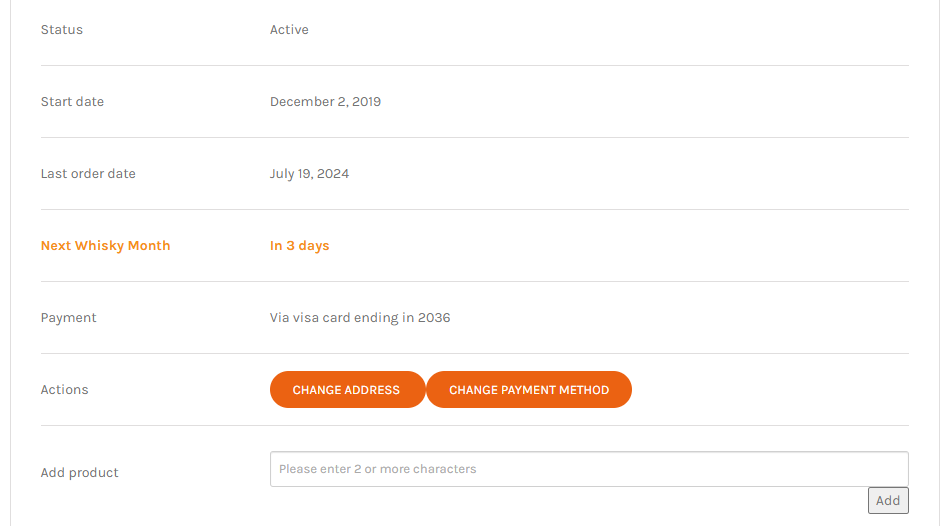
Once selected your can choose any of your saved payment details to use for your Malt of the Month purchases.
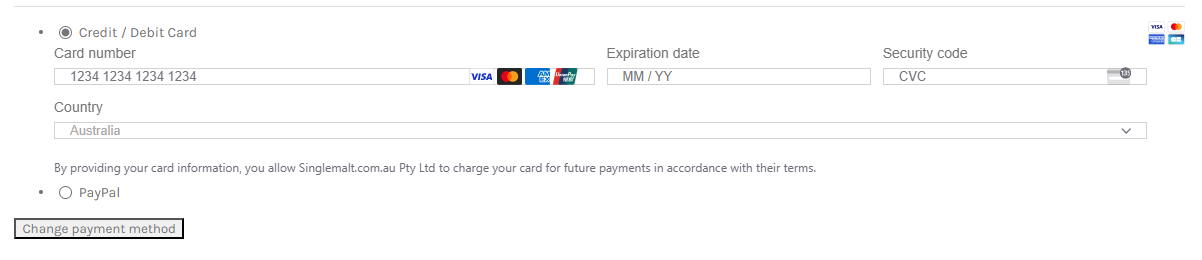
Select ‘Change payment method’ and you are done.
Leave A Comment